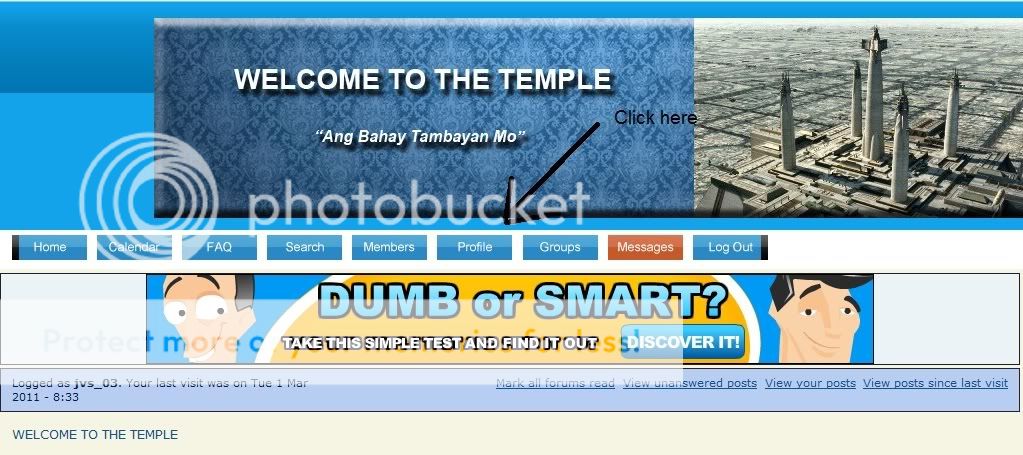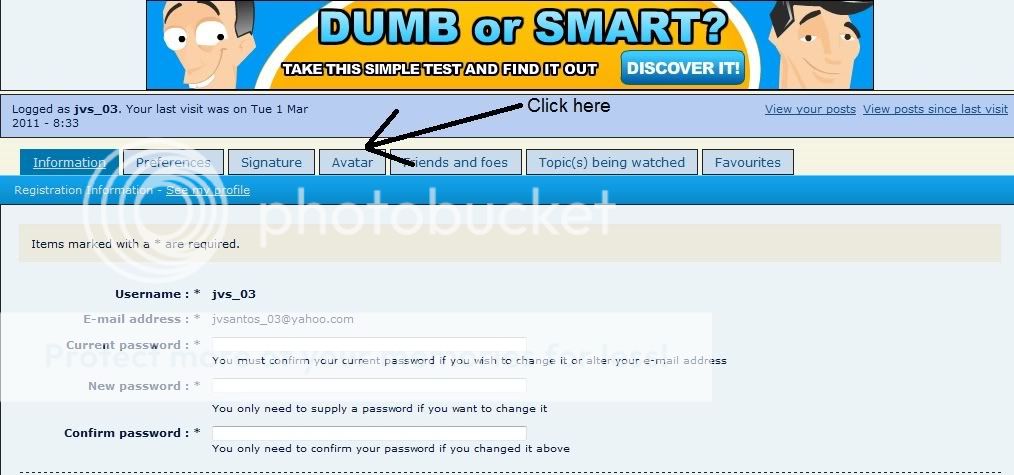HOW TO POST A MESSAGE
* first choose the forum where you want to go.

* Then click the thread where you want to post / just click the page # of the thread

*Then scroll down to see the message box. post your message on the quick reply message box or click the "POST REPLY" then post your message there.
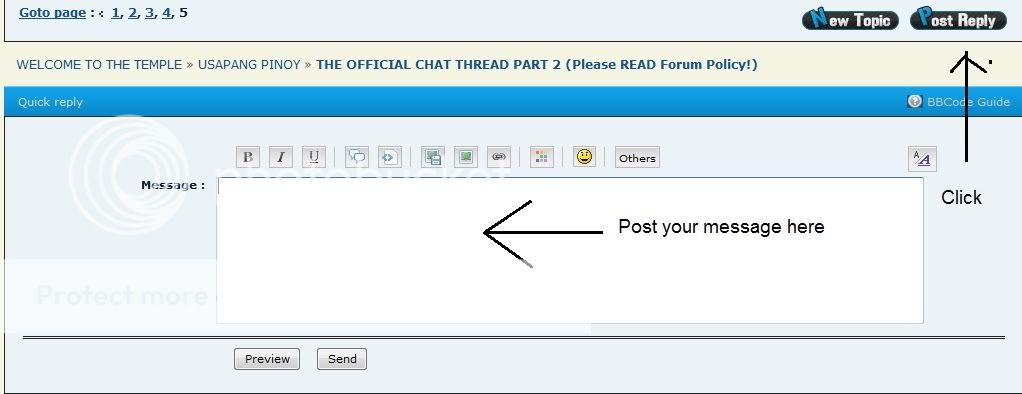
* Then click send
* first choose the forum where you want to go.

* Then click the thread where you want to post / just click the page # of the thread

*Then scroll down to see the message box. post your message on the quick reply message box or click the "POST REPLY" then post your message there.
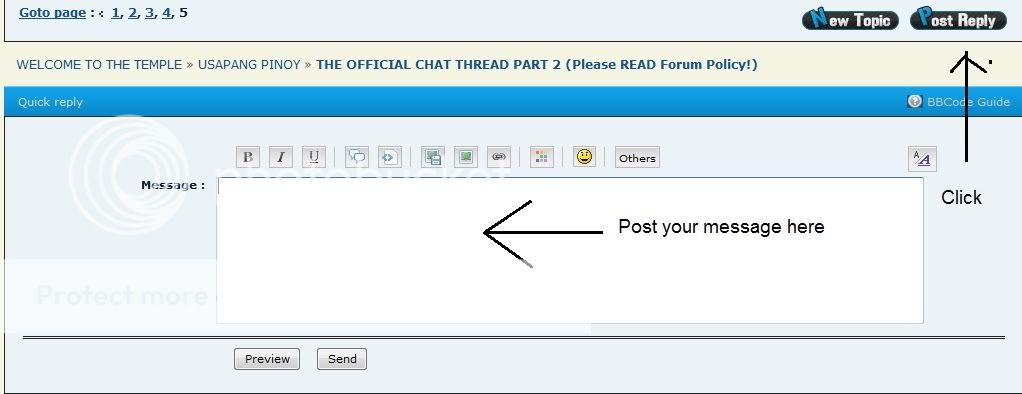
* Then click send